Your cart is currently empty!
FIX – REVIT is already installed error.
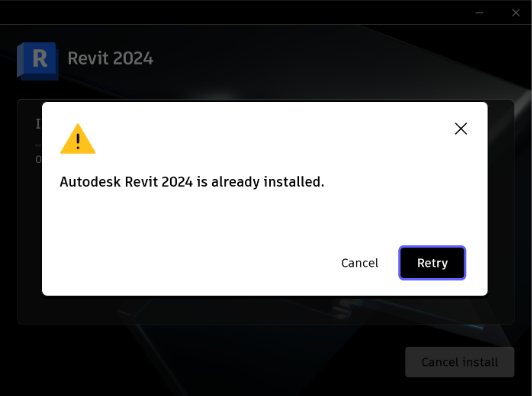
The “Revit is already installed” error can be particularly frustrating, especially when you are trying to install or update Autodesk Revit. This issue often arises during the installation or uninstallation process, ultimately blocking access to the software. However, the good news is that there are several effective steps you can take to resolve this problem. Therefore, to get started, simply follow these instructions to fix the issue and restore access to your software.
Understanding the Issue
The “Revit is already installed” error typically arises when remnants of a previous installation remain on your system. This issue can occur due to incomplete uninstalls, system errors, or conflicts with other software.
In this tutorial, I’ll guide you through a straightforward and effective method to resolve the “Revit 2025/2024/2023/2022/2021 already installed” error.
Although many solutions online claim to fix this issue, they are often overly complicated and unreliable. In contrast, the steps outlined here are simple to follow and guaranteed to work.
Be sure to follow these instructions carefully to ensure success—this proven method will help you resolve the error quickly and effortlessly.
- Download the ZIP File Download the ZIP file provided in the description of the video.
- Disable Antivirus Software (Optional) This step is not mandatory, but it can help if your antivirus software is blocking Revit files. Sometimes, antivirus programs prevent the software from properly fixing Revit-related issues.
- Extract the Files Use WinRAR to extract the contents of the ZIP file. You will find 10 files after extraction.
- Run File A as Administrator Right-click on the file labeled “A” and select Run as Administrator. The tool will automatically scan and identify any issues that are preventing Revit from being installed.
- Wait for the Process to Complete The scanning process will run automatically—just wait for it to finish.
- Reinstall Revit After the tool completes its scan and fix, try installing Revit 2024 again. You should no longer see the error, and the installation will proceed successfully.
This is 100% working method .
I have tested it in more than 200 computers.
Connect with Us:
Get in Touch with Us!
- WhatsApp: Chat with us | +91 8930209586
- Telegram: Chat with us | @pro_it_solutions_telegram
- Email: pro.it.solutions.off@gmail.com
- Instagram: Chat with us | @pro.it.solutions_
- Snapchat: Chat with us | @proitsolutions
Feel free to reach out through any of these platforms!
Conclusion
The “Revit is already installed” error can be resolved by following these systematic steps. Before making any changes, always ensure that you back up your important data and registry settings to avoid potential issues. By carefully following this guide, you should be able to resolve the error and restore a smooth experience with Autodesk Revit. If the problem persists, feel free to contact us for further assistance.
Tags:
REVIT 2025 is already installed error.
REVIT 2024 is already installed error.
REVIT 2023 is already installed error.
REVIT 2022 is already installed error.
REVIT 2021 is already installed error.
REVIT 2020 is already installed error.
HOW TO FIX REVIT 2025 is already installed error.
HOW TO FIX REVIT 2024 is already installed error.
HOW TO FIX REVIT 2023 is already installed error.
HOW TO FIX REVIT 2022 is already installed error.
HOW TO FIX REVIT 2021 is already installed error.
HOW TO FIX REVIT 2020 is already installed error.
HOW TO CLEAN UNINSTALL REVIT 2025 error.
HOW TO CLEAN UNINSTALL REVIT 2024 error.
HOW TO CLEAN UNINSTALL REVIT 2023 error.
HOW TO CLEAN UNINSTALL REVIT 2022 error.
HOW TO CLEAN UNINSTALL REVIT 2021 error.
HOW TO CLEAN UNINSTALL REVIT 2020 error.
Autodesk Install An error occurred while preparing the installation. Please try again or contact Autodesk Support.
Install FailedPlease exit and restart the install.
Installation error An error occurred while preparing for installation.
Please exit and start the install again.Install error:
Revit 2023The install couldn’t finish.Error 4005Install error:
[Product]The install couldn’t finish.Error 4000Installation complete.
Some products failed to install.
“Install error: Revit The install couldn’t finish.Error 4001
Cannot installAn error occurred,
although your system meets requirements and prechecks.
Check the installation log for possible issues or try restarting your device.Issue:
While trying to 2022 the installation failed with the error message below.
Install FailedPlease exit and restart the install.Install error:
Revit The install couldn’t finish.Error -2147219438
When installing Autodesk software, it fails with the following type of error message: “Install error: Revit 2022/Revit 2022The installation couldn’t finish.Error 5”
With 2022 release, most Autodesk desktop products will come with the new Install When installing any of these products, an error similar to the below may appear and the ining error is missing or has not been downloaded yet. Please exit and start the install again.
”Error 1603 (Installing F/X CAD)One of various messages that appear during AutoCAD installation where a temp file cannot be accessed.
How to fix the Error Autodesk Product is “Installed”name and version]The install couldn’t finish.Error 1Install FailedPlease exit and restart the install.
Unable to install
An error occurred while preparing the installation.Please try again or contact Autodesk Support.
encountered a problem when installing our software based on AutoCAD 2022 OEM.
Namely, on a Windows 10 operating system, Microsoft Windows Defender reports the following error message:Error 225.
The operation did not complete successfully because the file contains a virus or potentially unwanted software.
I have tried several time to install this on my system – it goes thru the sign on screen – codes are fine – it goes a third of the way thru install and stops dead – and says a Fatal error has occurred and is closing program???
I have tried a Clean install – thru the regedit – i have upgraded from home to pro win xp – have tried more than 20 times – it stops in same place – i havent had any problem installing on any other machines …. except this one ????Error Code: 403 Error on Installation of As-Built for AutoCAD
AutoCAD Electrical Error: unable to communicate with the Project Database servicAutoCAD not Opening: Diagnose & Fix.i, I’m having an issue with installing AutoCAD 2023, it gets to 3% then down to zeroAutoCAD 2016 Fatal error during installation
Please Install the latest update of AutoCAD Plant 3D to work with Collaboration for AutoCAD Plant 3D” when using ArcGIS for AutoCAD with AutoCAD Plant 3DWhen starting WINDOW or Optics (after installing the software), if you get an error message that seems related to AutoCAD, such as a prompt to run Setup.exe to install AutoCAD or other AutoCAD related module (DWG viewer), there appears to be known issues with the AutoCAD installation interfering with other software.Fatal error: Unhandled Access violation reading 0x0020 exception at d53a4972h
Autocad Error Code 5″Error to install Autocad 2021 Autodesk told that to high Sierra worksAutoCAD Error: “Communication Failure” during download and installationautocad did not install error 1603Error 1935
autoCAD installation error: need .NET 4.5 for the installationNET 4.5 is Not Installed. AutoCAD Cannot be Installed Without This Component. (Installing F/X CAD or AutoCAD)
How to Solve Revit already Installed error.
Hello,
We,re Pro IT Solutions

Welcome to Pro IT Solutions.
Let’s connect
Join the fun!
Stay updated with our latest tutorials and ideas by Subscribing our YouTube Channel.
Leave a Reply