Your cart is currently empty!
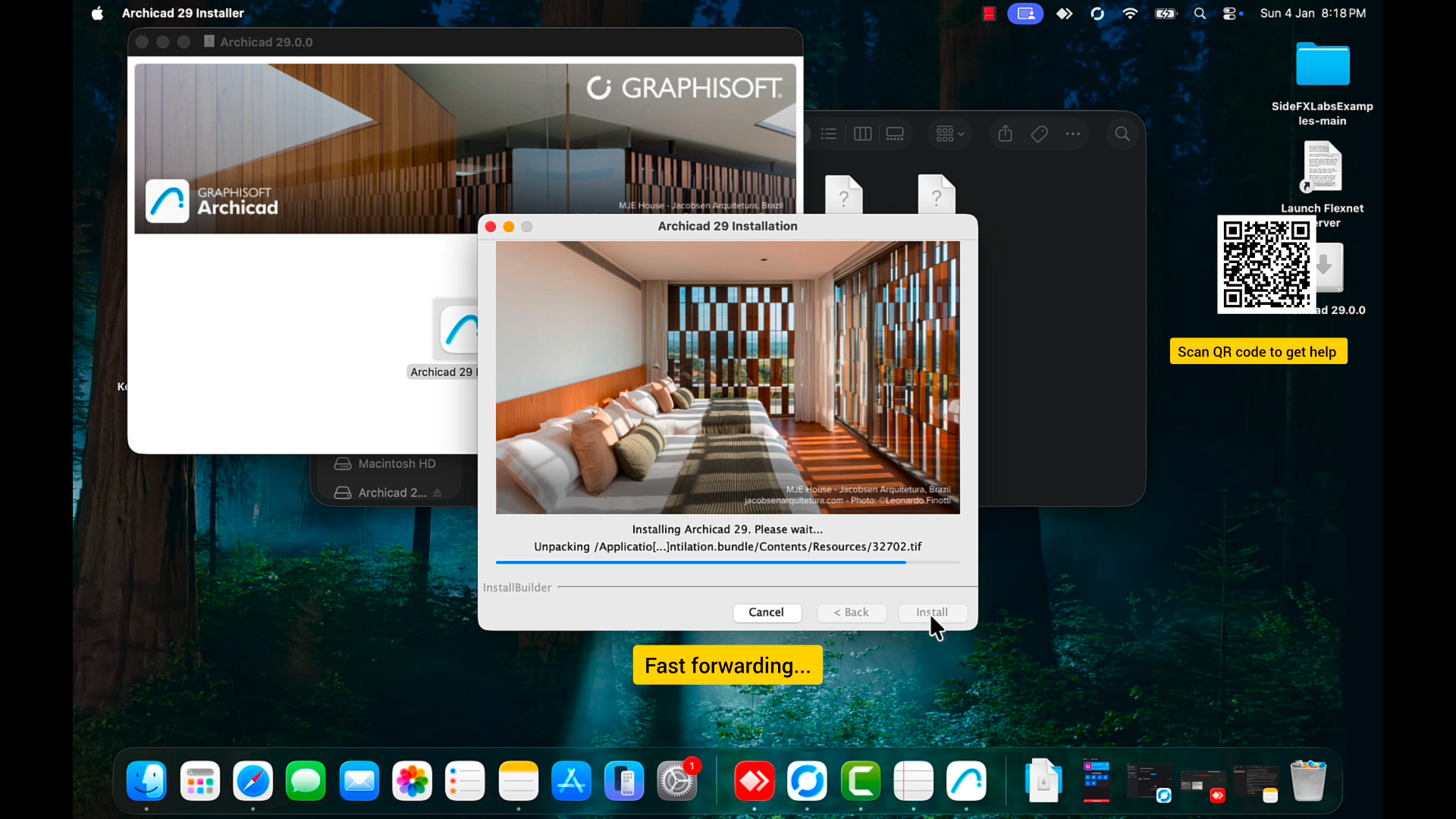 Continue reading →: How to Install Archicad 29 on macOS (Step-by-Step Guide for Intel & Apple Silicon)
Continue reading →: How to Install Archicad 29 on macOS (Step-by-Step Guide for Intel & Apple Silicon)If you’re looking for a clear and reliable guide on how to install Archicad 29 on macOS, this tutorial will walk you through the entire process step-by-step. This method works on both Intel-based Macs and Apple Silicon systems — including M1, M2, M3, M4 and M5 chips. Whether you’re upgrading…
- Continue reading →: ✅ Fix: Autodesk Installer Not Launching
💻 Works for AutoCAD, Revit, 3ds Max, Inventor & More! If you double-click the Autodesk installer and nothing happens — or it closes immediately — don’t panic. This is a common issue with AutoCAD, Revit, and other Autodesk products. Here’s how to fix it step-by-step 🔧 🚨 Common Symptoms: 🔧…
- Continue reading →: 🛠️ How to Fix “SOLIDWORKS Database swbrowser.sldedb is Missing” Error
🧩 Fix Toolbox Not Working / Missing Part Properties / Toolbox Items Greyed Out This error usually pops up when trying to use Toolbox in SOLIDWORKS and it says: ❌ “Database is missing: swbrowser.sldedb” This means the Toolbox database file is missing, moved, or not linked properly. Let’s fix it…
- Continue reading →: ✅ Fix Lumion 2024.4.2 / 2023.4.2 Installation Error: “Not All Requirements Are Present”
🎯 Works 100% | Step-by-Step for Windows 10/11 Trying to install Lumion and getting this error? ❌ “Not all requirements are present.” This issue is very common in Lumion 2023 and 2024. Luckily, we have prepared a tool to fix it and it’s an easy fix. We’ve created a dedicated…
- Continue reading →: 💻🖥️ How to Choose Which Computer or Laptop to Buy
Looking to buy a new computer but confused between laptop vs desktop, Intel vs AMD, or i5 vs i7? Whether you’re a student, gamer, or business user — this guide will help you pick the right system based on your needs and budget. 🔍 Step 1: Laptop or Desktop –…
- Continue reading →: ⚡ How to Speed Up a Slow Windows PC (Step-by-Step Guide)
A slow computer can be frustrating — whether you’re working, gaming, or just browsing the internet. Over time, dust, outdated software, and unnecessary background processes can make even a powerful system feel sluggish.Here are practical tips to boost your computer’s speed and performance. 1️⃣ Restart Your Computer Regularly Many users…
- Continue reading →: Download Preview Files – Post Processors & Software
Below you’ll find preview files names for various post processors. Preview files are provided to help you verify compatibility before downloading actual working post processors. To download the actual working post processors, please contact us. 🔐 Note: Files are encrypted or password-protected and are for reference only. 📥 How to…
- Continue reading →: Complete List of SolidCAM CNC Controller Post Processors
Welcome to our master list of working SolidCAM CNC Controller Post Processors tested and verified by Pro IT Solutions. This list includes a wide range of posts for Milling, Turning, Mill-Turn, and Wire-Cut machines — covering popular brands like Haas, Fanuc, Siemens, Mazak, Okuma, Hurco, and more. These posts are…
- Continue reading →: Mastercam DMU EVOLUTION 50 (5-Axis) Post Processor | Sample Files & G-Code Included
Looking for a reliable and professionally tuned 5-Axis post processor for your DMU EVOLUTION 50 machine?This post processor is compatible with Mastercam 2022 to 2026, and includes a full post processor, sample files, and G-code output verified on real machines.Video Tutorial: Installation & Output Demo Watch our detailed video walkthrough…
- Continue reading →: Mastercam DOOSAN DNM 200/350-5AX (5-AXIS) Post Processor | Sample Files & G-Code Included
Looking for a reliable and professionally tuned 5-Axis post processor for your DOOSAN DNM 200/350-5AX (5-AXIS) machine?This post processor is compatible with Mastercam 2022 to 2026, and includes a full post processor, sample files, and G-code output verified on real machines.Video Tutorial: Installation & Output Demo Watch our detailed video…
